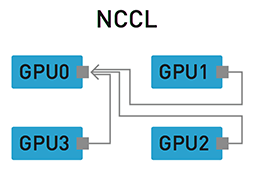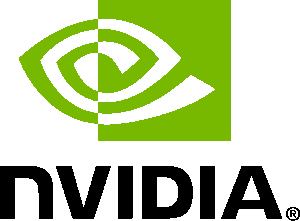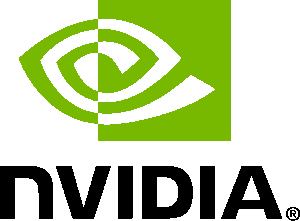 In the recent posts, we have been going through the installation of deep learning framework like Caffe2 and its dependencies, such as CUDA or cuDNN. In this post, we will go few steps back to the very basic prerequisite of setting up a GPU-powered deep learning system: display driver installation. We will specifically focus on NVIDIA display driver installation due to the pervasiveness and robustness of NVIDIA GPUs as deep learning infrastructure.
In the recent posts, we have been going through the installation of deep learning framework like Caffe2 and its dependencies, such as CUDA or cuDNN. In this post, we will go few steps back to the very basic prerequisite of setting up a GPU-powered deep learning system: display driver installation. We will specifically focus on NVIDIA display driver installation due to the pervasiveness and robustness of NVIDIA GPUs as deep learning infrastructure.
Key Terminologies
Before proceeding to the installation, let’s discuss some key terminologies related with the use of NVIDIA GPUs as the computing infrastructure in a deep learning system.
GPU: Graphical / Graphics Processing Unit. A unit of computation, in a form of a small chip on the graphics card, traditionally intended to perform rapid computation for image / graphics rendering and display purpose. A graphics card can contain one or more GPUs while one GPU can be built of hundreds or thousands of cores.
CUDA: A parallel programming model and the implementation as a computing platform developed by NVIDIA to perform computation on the GPUs. CUDA was designed to speed up computation by harnessing the power of the parallel computation utilizing hundreds or thousands of the GPU cores.
CUDA-enabled GPUs: NVIDIA GPUs that support CUDA programming model and implementation
CUDA compute capability: A number that refers to the general specifications and available features especially in terms of parallel computing methods of a CUDA-enabled GPU. The full list of the available features in each compute capability can be seen here.
Note on CUDA compute capability and deep learning:
It is important to note that if you plan to use an NVIDIA GPU for deep learning purpose, you need to make sure that the compute capability of the GPU is at least 3.0 (Kepler architecture). Continue reading →
 Few years ago, I developed a WordPress plugin named Amikelive Adsense Widget. I was enthralled to see thousands of downloads for the plugin despite its simplicity. This post is not an announcement about a new release of the plugin despite the absence of simple-yet-powerful Google Adsense widget in the plugin repository. It’s rather a guide on how to display Google Adsense on the WordPress blog sidebar without using any Adsense plugin or widget. The steps are fairly simple, without any coding experience needed.
Few years ago, I developed a WordPress plugin named Amikelive Adsense Widget. I was enthralled to see thousands of downloads for the plugin despite its simplicity. This post is not an announcement about a new release of the plugin despite the absence of simple-yet-powerful Google Adsense widget in the plugin repository. It’s rather a guide on how to display Google Adsense on the WordPress blog sidebar without using any Adsense plugin or widget. The steps are fairly simple, without any coding experience needed.