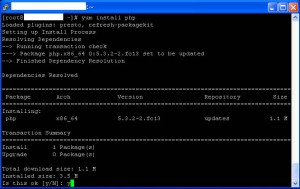PHP is a great scripting language to build web applications. Reckoning my first exposure to the language, I have been tinkering with PHP for some years by now. Despite the sluggish improvement and development towards a more architecturally robust, more feature-rich, and less quick-and-dirty programming language recently, I still love coding bytes in PHP. Some people may think of PHP as the language for programming the web quickly. Write some HTML, embed some javascript, add some CSS, put some PHP code, and voila… a dynamic web page is created. I won’t praise how good PHP is for developing a web application. Several companies may have done that. Name Facebook and Yahoo as examples. With some optimization to native PHP codes, both companies have shown how to use the language to cater to millions of users and run a serious business.
PHP is a great scripting language to build web applications. Reckoning my first exposure to the language, I have been tinkering with PHP for some years by now. Despite the sluggish improvement and development towards a more architecturally robust, more feature-rich, and less quick-and-dirty programming language recently, I still love coding bytes in PHP. Some people may think of PHP as the language for programming the web quickly. Write some HTML, embed some javascript, add some CSS, put some PHP code, and voila… a dynamic web page is created. I won’t praise how good PHP is for developing a web application. Several companies may have done that. Name Facebook and Yahoo as examples. With some optimization to native PHP codes, both companies have shown how to use the language to cater to millions of users and run a serious business.
In this post, I’d like to highlight another feature of PHP, the command line interface (CLI). In my personal experience, PHP CLI can be an alternative to some administrative tasks. Linux users may have been familiar with shell scripting for carrying out system management and configuration tasks. So, why must PHP? The answer is portability. The same PHP code should work not only on Linux but also on Windows. Some critics may argue that other languages may also have answer for portability. I concur to that criticism while at the same time emphasizing PHP as another viable option.
Continue reading