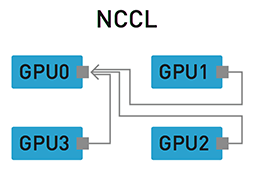 NVIDIA Collective Communications Library (NCCL) is a library developed to provide parallel computation primitives on multi-GPU and multi-node environment. The idea is to enable GPUs to collectively work to complete certain computing task. This is especially helpful when the computation is complex. With multiple GPUs working together, the task will be completed in less time, rendering a more performing system. People with background or experience in distributed system, such as Hadoop, may immediately relate this concept with similar model applied in the traditional distributed system. Hadoop, for example, supports MapReduce programming model that splits a compute job into chunks that are spread into the slave nodes and collected back by the master to produce the final output. Continue reading
NVIDIA Collective Communications Library (NCCL) is a library developed to provide parallel computation primitives on multi-GPU and multi-node environment. The idea is to enable GPUs to collectively work to complete certain computing task. This is especially helpful when the computation is complex. With multiple GPUs working together, the task will be completed in less time, rendering a more performing system. People with background or experience in distributed system, such as Hadoop, may immediately relate this concept with similar model applied in the traditional distributed system. Hadoop, for example, supports MapReduce programming model that splits a compute job into chunks that are spread into the slave nodes and collected back by the master to produce the final output. Continue reading
Category Archives: Operating Systems
How to Properly Install NVIDIA Graphics Driver on Ubuntu 16.04
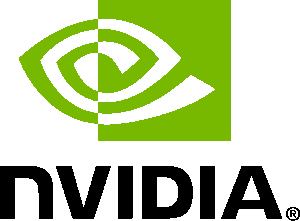 In the recent posts, we have been going through the installation of deep learning framework like Caffe2 and its dependencies, such as CUDA or cuDNN. In this post, we will go few steps back to the very basic prerequisite of setting up a GPU-powered deep learning system: display driver installation. We will specifically focus on NVIDIA display driver installation due to the pervasiveness and robustness of NVIDIA GPUs as deep learning infrastructure.
In the recent posts, we have been going through the installation of deep learning framework like Caffe2 and its dependencies, such as CUDA or cuDNN. In this post, we will go few steps back to the very basic prerequisite of setting up a GPU-powered deep learning system: display driver installation. We will specifically focus on NVIDIA display driver installation due to the pervasiveness and robustness of NVIDIA GPUs as deep learning infrastructure.
Key Terminologies
Before proceeding to the installation, let’s discuss some key terminologies related with the use of NVIDIA GPUs as the computing infrastructure in a deep learning system.
GPU: Graphical / Graphics Processing Unit. A unit of computation, in a form of a small chip on the graphics card, traditionally intended to perform rapid computation for image / graphics rendering and display purpose. A graphics card can contain one or more GPUs while one GPU can be built of hundreds or thousands of cores.
CUDA: A parallel programming model and the implementation as a computing platform developed by NVIDIA to perform computation on the GPUs. CUDA was designed to speed up computation by harnessing the power of the parallel computation utilizing hundreds or thousands of the GPU cores.
CUDA-enabled GPUs: NVIDIA GPUs that support CUDA programming model and implementation
CUDA compute capability: A number that refers to the general specifications and available features especially in terms of parallel computing methods of a CUDA-enabled GPU. The full list of the available features in each compute capability can be seen here.
Note on CUDA compute capability and deep learning:
It is important to note that if you plan to use an NVIDIA GPU for deep learning purpose, you need to make sure that the compute capability of the GPU is at least 3.0 (Kepler architecture). Continue reading
Comprehensive Guide: Installing Caffe2 with GPU Support by Building from Source on Ubuntu 16.04
 In the previous posts, we have gone through the installation processes for deep learning infrastructure, such as Docker, nvidia-docker, CUDA Toolkit and cuDNN. With the infrastructure setup, we may conveniently start delving into deep learning: building, training, and validating deep neural network models, and applying the models into a certain problem domain. Translating deep learning primitives into low level bytecode execution can be an enormous task, especially for practitioners without interests in the deep learning calculus. Fortunately, there are several deep learning frameworks that provide the high level programming interface to assist in performing deep learning tasks.
In the previous posts, we have gone through the installation processes for deep learning infrastructure, such as Docker, nvidia-docker, CUDA Toolkit and cuDNN. With the infrastructure setup, we may conveniently start delving into deep learning: building, training, and validating deep neural network models, and applying the models into a certain problem domain. Translating deep learning primitives into low level bytecode execution can be an enormous task, especially for practitioners without interests in the deep learning calculus. Fortunately, there are several deep learning frameworks that provide the high level programming interface to assist in performing deep learning tasks.
In this post, we will go through the installation of Caffe2, one of the major deep learning frameworks. Caffe2 is adopted from Caffe, a deep learning framework developed by the Barkeley Vision and Learning Center (BVLC) of UC Berkeley. Caffe2 was started with the aim to improve Caffe especially to better support large-scale distributed model training, mobile deployment, reduced precision computation, new hardware, and flexibility of porting to multiple platforms. Continue reading
Guide: Installing Docker Engine Utility for NVIDIA GPU (nvidia-docker2) on Ubuntu 16.04
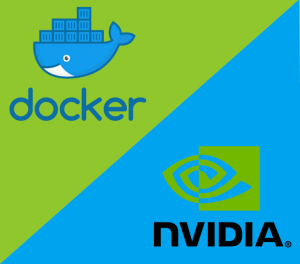 When performing deep learning tasks especially on a single physical machine, there can be a moment where we need to execute tasks in parallel. Suppose that we are evaluating different models. We may need a task to calculate the precision and recall of a certain model while at the same time we are in need for training another model. We can proceed with the sequential operation, doing the tasks one by one. But life will be much easier if the tasks can be done in parallel. A possible route to achieving this is by creating several containers and perform distinct task in each container.
When performing deep learning tasks especially on a single physical machine, there can be a moment where we need to execute tasks in parallel. Suppose that we are evaluating different models. We may need a task to calculate the precision and recall of a certain model while at the same time we are in need for training another model. We can proceed with the sequential operation, doing the tasks one by one. But life will be much easier if the tasks can be done in parallel. A possible route to achieving this is by creating several containers and perform distinct task in each container.
NVIDIA provides a utility called nvidia-docker. The utility enables creation of Docker containers that leverage CUDA GPU computing when being run. Under the hood, nvidia-docker will add a new Docker runtime called nvidia during the installation. By specifying this runtime when invoking a command in a (new) Docker container, the command execution will be accelerated with the GPUs. Continue reading
List of NVIDIA Desktop Graphics Card Models for Building Deep Learning AI System
If you are doing deep learning AI research and/or development with GPUs, big chance you will be using graphics card from NVIDIA to perform the deep learning tasks. A vantage point with GPU computing is related with the fact that the graphics card occupies the PCI / PCIe slot. From the frugality point of view, it may be a brilliant idea to scavenge unused graphics cards from the fading PC world and line them up on another unused desktop motherboard to create a somewhat powerful compute node for AI tasks. Maybe not.
With the increasing popularity of container-based deployment, a system architect may consider creating several containers with each running different AI tasks. This means that that the underlying GPU resources should then be shared among the containers. NVIDIA provides a utility called NVIDIA Docker or nvidia-docker2 that enables the containerization of a GPU-accelerated machine. As the name suggests, the utility targets Docker container type. Continue reading
