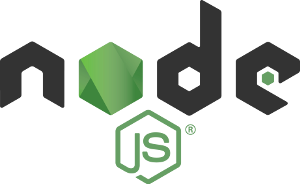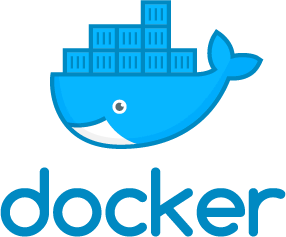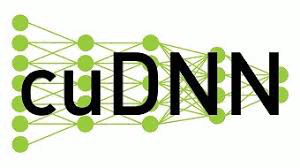 CUDA Deep Neural Network (cuDNN) is a library from NVIDIA that provides the GPU-accelerated primitives for deep learning such as convolution, pooling, normalization, activation layers, tensor transformation. With cuDNN, a machine learning researcher or developer can spend less time writing the implementation for low-level GPU performance tuning. The cuDNN library powers major deep learning frameworks such as Caffe, Caffe 2, Tensor Flow, Cognitive Toolkit and PyTorch.
CUDA Deep Neural Network (cuDNN) is a library from NVIDIA that provides the GPU-accelerated primitives for deep learning such as convolution, pooling, normalization, activation layers, tensor transformation. With cuDNN, a machine learning researcher or developer can spend less time writing the implementation for low-level GPU performance tuning. The cuDNN library powers major deep learning frameworks such as Caffe, Caffe 2, Tensor Flow, Cognitive Toolkit and PyTorch.
This post summarizes the steps to install cuDNN 7 for Cuda Toolkit 9.1 on Ubuntu 16.04. Installation for different version of cuDNN and Cuda Toolkit may require additional tweak or different steps that are not covered in this post. Continue reading