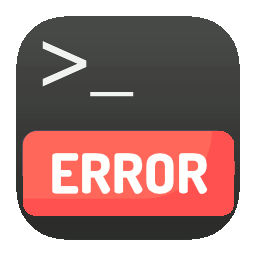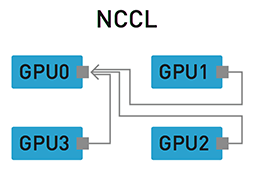There are several ways to install TensorFlow on Ubuntu. The easiest way is to install via pip. Unfortunately, this easy installation may result in a bumpy first time experience of running TensorFlow. Consider the following one line Python script:
$ python -c 'import tensorflow as tf;'This should be where the excitement begins, the moment where conviction about the new era of AI-powered banalities starts to bloom. Yet, the reality can be unexpectedly different. Executing the command may immediately raise this very infamous error:
Illegal instruction (core dumped)This means that TensorFlow has crashed even before it does anything. What a surprise!
The good thing is that we can run gdb to debug Python and start analyzing the call stack. But what’s even better is that we can save the brilliance for later. This error has been repeatedly reported and has conveniently sat on its fame for a while, as reflected on the issue page.