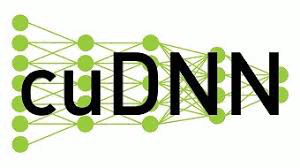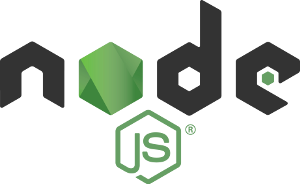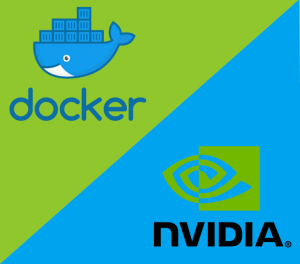 When performing deep learning tasks especially on a single physical machine, there can be a moment where we need to execute tasks in parallel. Suppose that we are evaluating different models. We may need a task to calculate the precision and recall of a certain model while at the same time we are in need for training another model. We can proceed with the sequential operation, doing the tasks one by one. But life will be much easier if the tasks can be done in parallel. A possible route to achieving this is by creating several containers and perform distinct task in each container.
When performing deep learning tasks especially on a single physical machine, there can be a moment where we need to execute tasks in parallel. Suppose that we are evaluating different models. We may need a task to calculate the precision and recall of a certain model while at the same time we are in need for training another model. We can proceed with the sequential operation, doing the tasks one by one. But life will be much easier if the tasks can be done in parallel. A possible route to achieving this is by creating several containers and perform distinct task in each container.
NVIDIA provides a utility called nvidia-docker. The utility enables creation of Docker containers that leverage CUDA GPU computing when being run. Under the hood, nvidia-docker will add a new Docker runtime called nvidia during the installation. By specifying this runtime when invoking a command in a (new) Docker container, the command execution will be accelerated with the GPUs. Continue reading