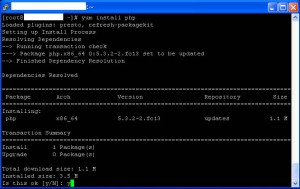As I heard that Zend Framework 2.0 is on the way to the public release, I became curious to know how the framework had been evolving during the recent releases. I started to fiddle with Zend Framework again but also realized that I should update my comprehension and knowledge about the framework. It has been a while since I wrote a complex ZF-based application for the last time. I feel it is necessary to collect more information about framework; manual, technical notes, tutorials, case studies, people, communities, and so forth so that I can upgrade my knowledge and get back on the track again. I found a good compilation by Robert Basic that actually covers almost all things in my list. Still, I consider that providing an alternative list is far from being counterproductive. Instead, the information redundancy can be good especially when the lists complement each other.
As I heard that Zend Framework 2.0 is on the way to the public release, I became curious to know how the framework had been evolving during the recent releases. I started to fiddle with Zend Framework again but also realized that I should update my comprehension and knowledge about the framework. It has been a while since I wrote a complex ZF-based application for the last time. I feel it is necessary to collect more information about framework; manual, technical notes, tutorials, case studies, people, communities, and so forth so that I can upgrade my knowledge and get back on the track again. I found a good compilation by Robert Basic that actually covers almost all things in my list. Still, I consider that providing an alternative list is far from being counterproductive. Instead, the information redundancy can be good especially when the lists complement each other.
Below, I categorize useful resources one can use to learn about Zend Framework. If you have suggestions about other resources to add, feel free to drop a comment and I will add it into the list.
Continue reading