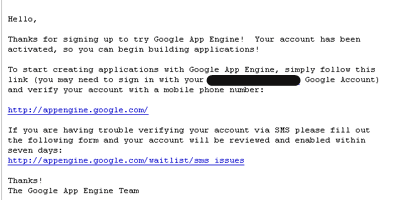In this article, you will be exposed to the installation of Sun Java in Fedora Linux. Although Java has been installed by default in every fresh Fedora package, the Java version shipped along with the OS package is the open-source version GNU Java instead. Some applications and frameworks may require Sun Java. Due to licensing issues, however, Sun Java can not be bundled with the default Fedora Linux package and should be installed separately. Although the installation steps in this article can also be reproducible in other Linux distributions, there is no guarantee that steps advised in this article will also work for other Linux distributions.
In this article, you will be exposed to the installation of Sun Java in Fedora Linux. Although Java has been installed by default in every fresh Fedora package, the Java version shipped along with the OS package is the open-source version GNU Java instead. Some applications and frameworks may require Sun Java. Due to licensing issues, however, Sun Java can not be bundled with the default Fedora Linux package and should be installed separately. Although the installation steps in this article can also be reproducible in other Linux distributions, there is no guarantee that steps advised in this article will also work for other Linux distributions.
The installation of Sun Java in a Fedora Linux box can be seamlessly easy. Yet, some people especially those with minimum technical experience on *NIX OSes may face difficulties in completing the installation. This article tries to provide a comprehensive guide for the installation. It provides whole steps to be followed along with corresponding snapshots so that one can accomplish the installation successfully. It also shares some useful tips which may help readers in understanding the environment they are working on better.
Prerequisites and constraints
This installation assumes that the following requirements and constraints have been fulfilled:
1. Installation will be conducted through the console prompt.
2. User conducts the installation using root account.
3. The software yum must have been already installed in the box.
4. The software wget is already installed in the box.
Tip: if wget is not installed yet, run command yum install wget from the console and the software will be immediately installed.
5. Fedora version used is Fedora 8.0 or newer.
Note: in legacy Fedora, there is different path in installing the compatibility libraries. You can check jpackage site for more information.
6. JRE and JDK version to install is 1.6 (snapshots are for JRE and JDK 1.6 update 17)
Continue reading