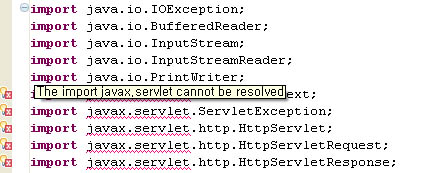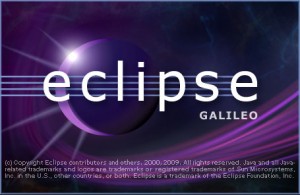After some series of “political” technical notes, I think it’s the right moment to supply some more technical posts to fellow developers. This time I will write about creating sizzling upload progress bar in PHP. In the past, there had been heated debate in PHP internal list about RFC 1867 implementation on PHP core code. If you were there, you might still remember that we had to patch the file main/rfc1867.c and some other files and then recompile PHP to get the upload progress bar hack working. Some harsh critics even mentioned that without the built-in capability of upload progress, PHP was years behind Java and Perl and lacked its capability as a web programming language.
Fortunately, since PHP 5.2 (especially after PHP 5.2.6 release), showing upload progress is not a big deal in PHP. Thanks to APC developers -mostly are also core PHP developers- who contributed to changes in APC that led to the availability of this long-waited feature. With APC we’ll be able to track the progress of file upload and provide our users better convenience when using our application.
Still, APC is not a part of core PHP shipped as a bundled package. We need to install it manually. In Windows, we can simply load the dll file to get it working. However, Linux users may need some pointers about how to install and enable this package. Hence, I will provide some guide for APC installation which was tested on veteran RHEL 4 and energetic young Fedora 10. So, let’s just go to the installation part. Continue reading →