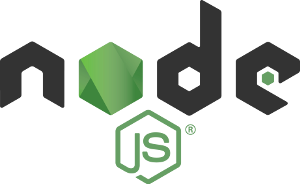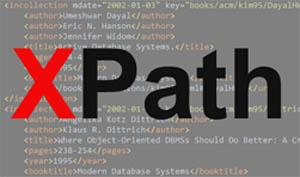One important element of deep learning and machine learning at large is dataset. A good dataset will contribute to a model with good precision and recall. In the realm of object detection in images or motion pictures, there are some household names commonly used and referenced by researchers and practitioners. The names in the list include Pascal, ImageNet, SUN, and COCO. In this post, we will briefly discuss about COCO dataset, especially on its distinct feature and labeled objects.
One important element of deep learning and machine learning at large is dataset. A good dataset will contribute to a model with good precision and recall. In the realm of object detection in images or motion pictures, there are some household names commonly used and referenced by researchers and practitioners. The names in the list include Pascal, ImageNet, SUN, and COCO. In this post, we will briefly discuss about COCO dataset, especially on its distinct feature and labeled objects.
tl;dr The COCO dataset labels from the original paper and the released versions in 2014 and 2017 can be viewed and downloaded from this repository. Continue reading