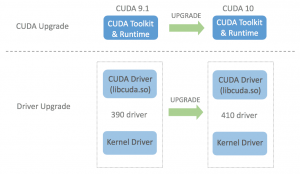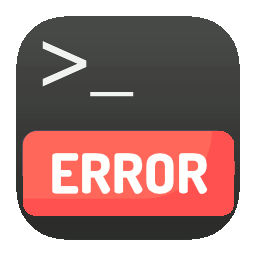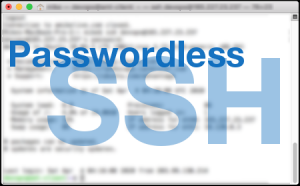 Secure Shell (SSH) as defined in RFC4251 is a protocol for secure remote login and other secure network services over an insecure network. SSH consists of three main components: transport layer protocol, user authentication protocol and the connection protocol.
Secure Shell (SSH) as defined in RFC4251 is a protocol for secure remote login and other secure network services over an insecure network. SSH consists of three main components: transport layer protocol, user authentication protocol and the connection protocol.
The transport protocol for SSH 2.0 as elaborated in RFC4253 provides a secured channel over an insecure network by performing host authentication, key exchange, encryption and integrity protection, and also deriving unique session ID that can be used by higher-level protocols.
The authentication protocol as elaborated in RFC4252 provides a suite of mechanisms that can be used to authenticate the client user to the server. There are three authentication mechanisms for SSH: public key authentication, password authentication, and host-based authentication.
The connection protocol as elaborated in RFC4254 specifies a mechanism to multiplex multiple data channels into a single encrypted tunnel over the secured and authenticated transport. The channels can be used for various purposes such as interactive shell sessions, remote command executions, forwarding arbitrary TCP/IP ports/connections over the secure transport, forwarding X11 connections, and accessing the secure subsystems on the server host.
Continue reading