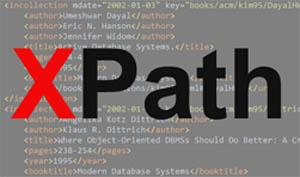 XPath is a W3C recommendation used to search and find parts of an XML document through a path expression. The elements or attributes that match the path expression will be returned for further processing by the invoking command, module, actor, or component.
XPath is a W3C recommendation used to search and find parts of an XML document through a path expression. The elements or attributes that match the path expression will be returned for further processing by the invoking command, module, actor, or component.
In this post, I will explain about the basic concept of XPath via presentation slides. The presentation starts with a revisit to some of the XML key concepts. Subsequently, it shows sufficient elaboration of the basic concept of XPath. It concisely describes the key features of XPath that are worth knowing and practically useful especially when searching inside XML files.
The final part of the presentation consists of a sample project accompanied with some screenshots provided for readers to experiment with. In an upcoming post, I will show how the sample project can be converted into a Maven project for more convenient use and distribution.
You can download the slides from the following URL:
Xpath Basics (8105 downloads )

