 Last week, my indiscreet non-techie colleague encountered his yet-another-virus-attack experience. There should be nothing big as he had an antivirus product installed. However, after casually spending his routines for some days; beverages and snacks and tons of unproductive applications running from his laptop, he felt that his laptop became much slower than usual and also exercised some strange behaviors. He later asked me to investigate the oddities and construe what was actually going on.
Last week, my indiscreet non-techie colleague encountered his yet-another-virus-attack experience. There should be nothing big as he had an antivirus product installed. However, after casually spending his routines for some days; beverages and snacks and tons of unproductive applications running from his laptop, he felt that his laptop became much slower than usual and also exercised some strange behaviors. He later asked me to investigate the oddities and construe what was actually going on.
To my surprise, normal simple procedure in detecting and destroying virus, trojan, and other malware didn’t work at the time. Antivirus reported nothing but the strange behaviors persisted. Still being unsatisfied and puzzled, i tried to verify antivirus’ finding by conducting online scanning and here the mystery started to unravel.
To make it short, my friend’s laptop was infected with TDSS rootkit. This rootkit is a combination of trojan and adware. Reported first time by Sophos, this attack has gained its notoriety as one of the hot trojan and malware attacks in November.
If you happen to experience symptoms below, you might infer that you have been infected by TDSS rootkit:
- Slow browser
Your browser unusually loads slower than it should be. Even though browser is the only application you run, the speed is still slow, invalidating assumption that the slow loading is caused by insufficient memory - Continuous high CPU percentage for System Idle Process
If you press Ctrl-Alt-Del and see the list of running processes, you will notice that “System Idle Process” consumes most of the CPU cycles, usually more than 90%
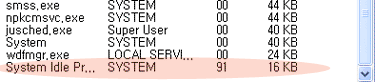
- Denied access to some files and folders
If you enable System Restore, you will notice that if you click the folder “System Volume Information” that resides in the root directory of each drive, you will get message “Access is Denied”. You can also check some other files in system32 folder and raise the same message. - Redirection of results from search engine and unavailability to access antivirus and security websites
If you try to search for remedy for the infection and type words related to antivirus like “virus removal, trojan removal, TDSS, antivirus vendors, etc” you will notice that every time you click the link from the result page you will be redirected to another search engine, that is bediddle (bediddle.com) or some other page that is different from the real link.
You are also disabled from accessing antivirus providers’ websites and circumvented from conducting online scan. - Antivirus doesn’t work or only seems to work
If you try to scan using your antivirus, it will say your system is safe. This is actually not true. Try updating your virus database definition and you will see error reported by the update engine. Also, if you want to install a new renowned antivirus, you will always fail the installation.