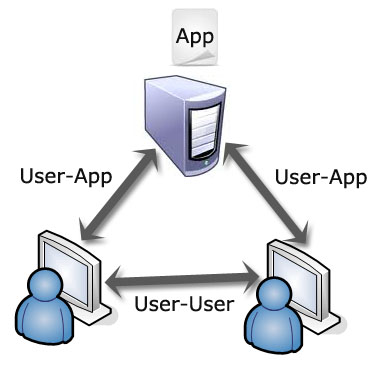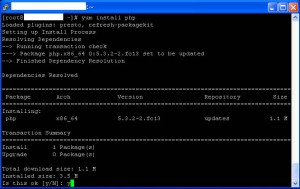If you are running Fedora Linux as a server, one issue you frequently encounter is strange permission denied error message triggered when you are accessing one of the available network services run on the server. There are a lot of network services to mention, but HTTP and FTP are two good examples of such services. Assume you are trying to access FTP server on your Fedora box. You type the IP address of the server and then supply the username and password. Voila!!! You thought you would be immediately logged in. But instead of seeing the files in your home folder, you are shown an error message. The error message may vary, from something like “Login incorrect for user blah” displayed by Midnight Commander, “500 OOPS: cannot change directory: /home/blah” from Total Commander, to other error messages shown by different FTP client programs.
If you are running Fedora Linux as a server, one issue you frequently encounter is strange permission denied error message triggered when you are accessing one of the available network services run on the server. There are a lot of network services to mention, but HTTP and FTP are two good examples of such services. Assume you are trying to access FTP server on your Fedora box. You type the IP address of the server and then supply the username and password. Voila!!! You thought you would be immediately logged in. But instead of seeing the files in your home folder, you are shown an error message. The error message may vary, from something like “Login incorrect for user blah” displayed by Midnight Commander, “500 OOPS: cannot change directory: /home/blah” from Total Commander, to other error messages shown by different FTP client programs.
If you are 100% sure that you supply the correct user and password information, why couldn’t you get in? Let us assume that you have root access to the server so that you can remotely troubleshoot from the console. This post will give some guide on how you can solve this problem based on common configurations of a Fedora server.
Continue reading